Service Default Language and Time zone
Administrators of the system can set the default language and time zone of the service. Initially, all users who are added will be set to the currently configured default language and time zone. When learners log in to the learner experience, this is the language that the interface and any assigned training will be presented in. The time zone will also match the administrator assigned default.
Regardless of the learner experience time zone setting, campaign start times and associated time zone are dictated by the administrator at campaign creation time. For example, if the administrator schedules the campaign for 6 a.m. Eastern time, learners will receive the invites at 6 a.m. Eastern time regardless of the time zone setting they select.
Modifying your learner experience language setting:
1.) Select My profile from the user menu system:

The My profile setting page is presented:

2.) In the Language section, click on the language selection drop-down box and select the desired language:
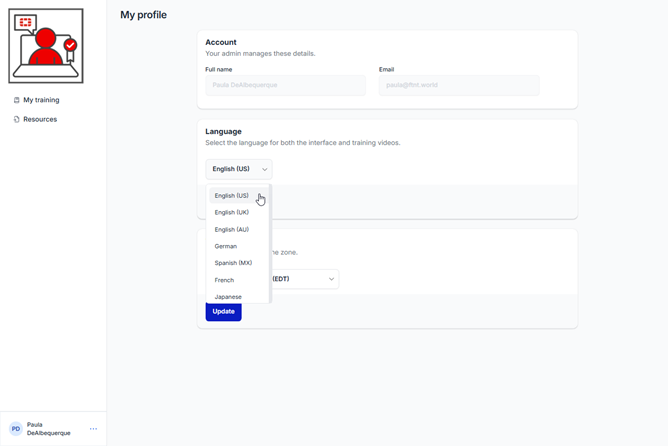
3.) Select the desired language from the list of currently supported languages
4.) Click on the Update button.
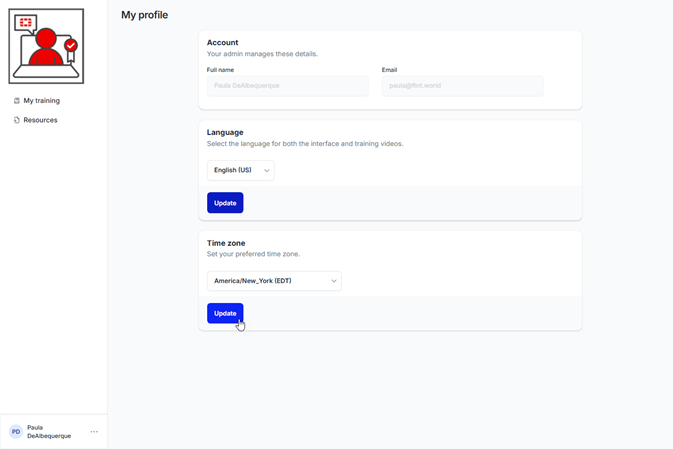
A confirmation message is displayed. Your interface and training should now appear in the deisred language.
Was this article helpful?
That’s Great!
Thank you for your feedback
Sorry! We couldn't be helpful
Thank you for your feedback
Feedback sent
We appreciate your effort and will try to fix the article