The SMTP settings allow you to use an email account from your organization to send all emails from the service.
If you do not configure SMTP settings, all emails will be sent from noreply@ftnt.info. In order to ensure these emails are not blocked as spam or sent to the learners spam or junk folder, ensure you whitelist the noreply@ftnt.info email address. Before configuring the SMTP relay settings, you will need to create a user that can send email. You may also use a user that already exists. All emails (Welcome, Reminder, Congratulations and Reports) will be sent from this internal address. Different vendors require different settings and configurations. For example, Google Workspace requires you to generate an app password for the user.
After identifying an existing user or creating a new user in Google Workspace, follow these instructions for creating the app password: SMTP: Utilizing your own server to send out emails - How to configure Google Workspace : Security Awareness and Training Service
For Microsoft, you must ensure that you enable basic / smtp auth in order for the current version to work. A new version will add support for additional authentication methods (as Microsoft is discontinuing support for basic authentication on April 30th, 2026).
Configuring SMTP settings
1.) From the Settings navigation menu item, select the Admin Settings sub-menu item, then select the Configure button in the SMTP settings section:
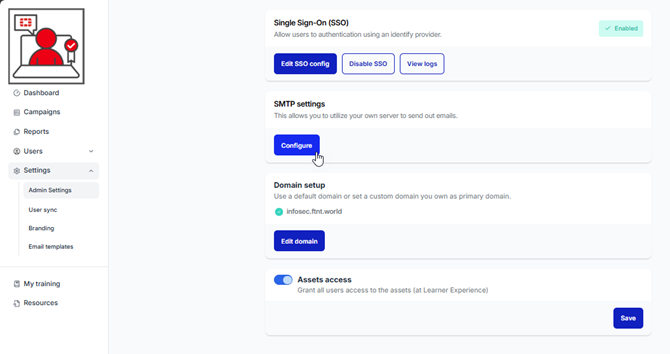
The SMTP Settings page is displayed:
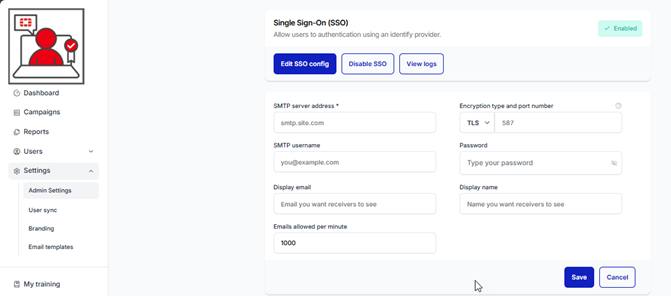
2.) Complete the form and click the Save button:

Once you have saved the settings, you can test the functionality by selecting the Send a testing email button in the SMTP settings section of the page:

3.) You should see a Test email has been sent confirmation. The email will be sent FROM: the email you configured here, TO: your tenant administrator email (this is the email tied to the FortiCloud system where licenses are entered and manged). Verify the email is received by the tenant administrator:
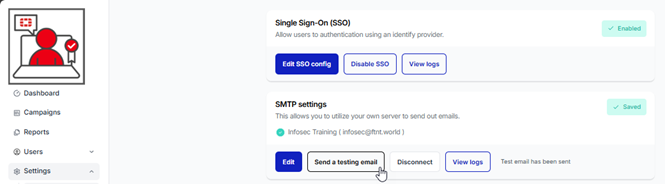
If you do not receive the email, you can click the View logs button to get more information:

Once the logs are displayed, you can hover over the message to get specifics of the failure. These are the errors returned from your configured SMTP account when you attempt to send the test email:
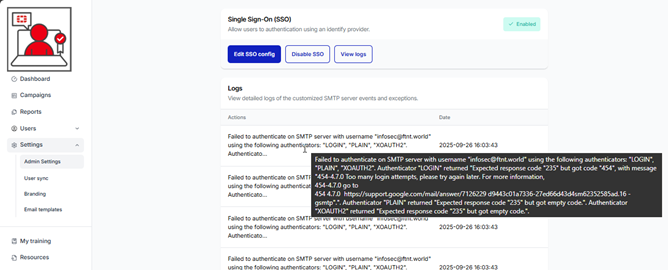
Was this article helpful?
That’s Great!
Thank you for your feedback
Sorry! We couldn't be helpful
Thank you for your feedback
Feedback sent
We appreciate your effort and will try to fix the article