In version 3.x of the Fortinet Security Awareness and Training Service platform, customers can configure an smtp account to send their training welcome, invitation, reminders, completion and completion emails.
By default, the service will send emails from noreply@ftnt.info
For customers who utilize Google Workspace and wish to send emails from one of those email accounts, additional configuration is required by Google:




| If the App passwords section does not display, refresh the screen (F5) or move to another menu item and then return to the page and the App passwords section should display |


1.) Log in to the Fortinet Security Awareness and Training Service as the tenant administrator or a leaner / user with the Admin role permissions assigned.
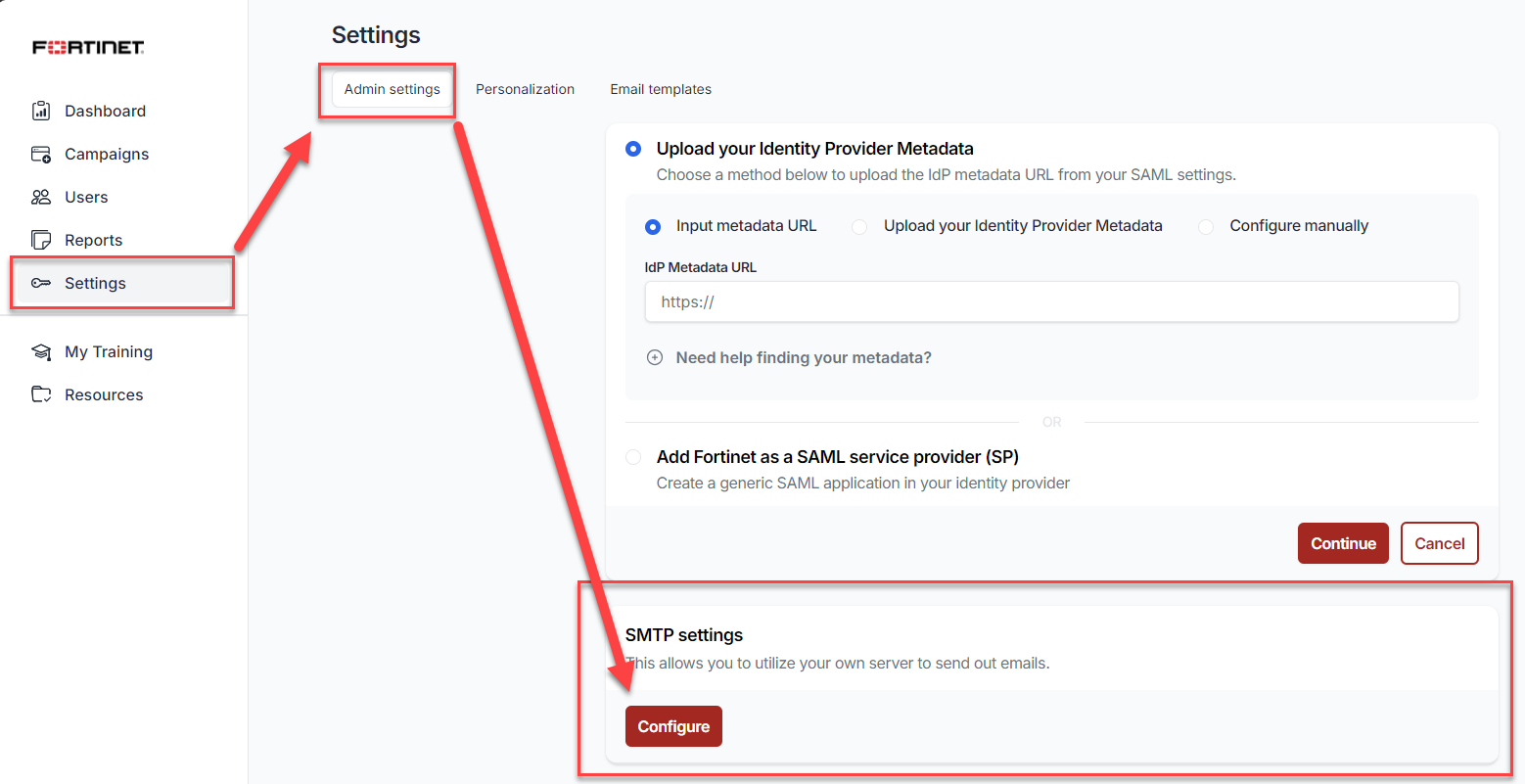
3.) Configure the app:
SMTP server address: smtp.gmail.com
Encryption type and port number: TLS / 587
SMTP Username: Enter the email of the account you created in Google for sending emails from the service.
SMTP Password: Paste the app password you generated in step 5 of the previous section.
Display email: Enter the email address of the account you created in Google for sending emails from the service.
Display name: Enter the name you would like displayed on the emails
Sample input data:

Sample Email:

Was this article helpful?
That’s Great!
Thank you for your feedback
Sorry! We couldn't be helpful
Thank you for your feedback
Feedback sent
We appreciate your effort and will try to fix the article