Once you have access to a FortiCloud / FortiCare account you can initialize the service. Initializing the service without a license (contract number), will set up the free 25 user, standard level service. A license can be entered at a later date.
How to enter your license (contract number) to access a larger number of seats or the premium service level:
1.) Navigate to https://support.fortinet.com and select the Login Now button:

2.) Log in using your email and password:

3.) Locate the Register Now button and click on it:

4.) Enter the license (contract number) provided by your distributor in the Registration Code input field, select your End User Type and select the Next button:
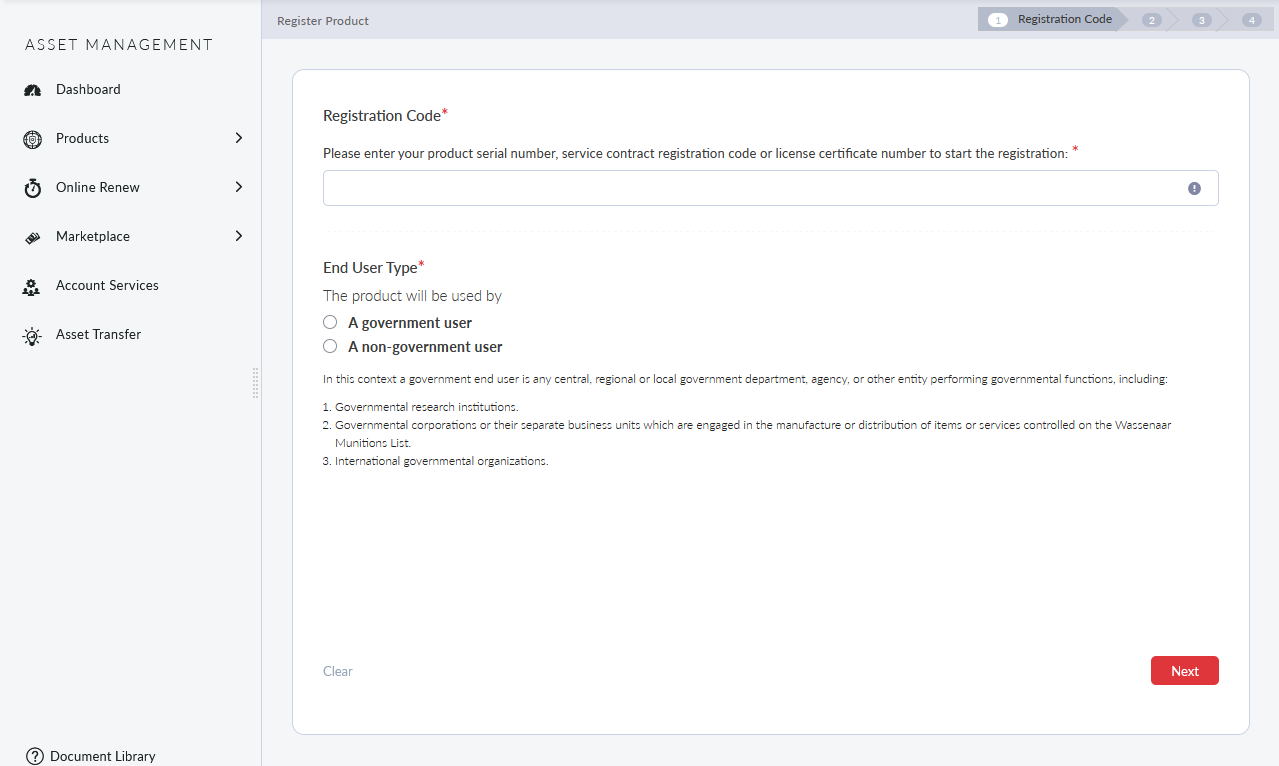
You will be asked to agree to the End User License Agreements. Once registered, you can access your Security Awareness and Training Service (and optionally FortiPhish) license information from the Account Services option in the ASSET MANAGEMENT navigation item on the left-hand side of the screen:

If you click on the Serial Number of the Security Awareness and Training entry, you will see more information about your issued license(s):

If you have purchased a FortiPhish license, you will also need to enter this product code using the steps above. This license must be registered using the same account that was used to enter the Security Awareness and Training Service product code.
Was this article helpful?
That’s Great!
Thank you for your feedback
Sorry! We couldn't be helpful
Thank you for your feedback
Feedback sent
We appreciate your effort and will try to fix the article